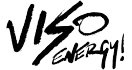VISO is all about making quality, nutritional energy easily and readily available to our customers, and let's be honest - it's tough to remember to do anything once every two weeks. So to make it as effortless as possible to stay energized without having to resort to toxic Big Energy alternatives from the corner store, we offer an auto-ship two week subscription to your favorite VISO Energy drink.
In this guide, we'll explain the customer portal, the purchase, billing, & shipment processes, and how to easily change your auto-ship flavor if you want to try something new.

How to Subscribe & Save 10%
By selecting a bi-weekly subscription, you automatically save 10% on your entire subscription. To subscribe to have VISO auto-shipped to your place every two weeks and save 10%, select the ‘Subscribe & save 10% option on the flavor you want to subscribe to.
At checkout, the billing information you enter will be the same billing information used to charge you automatically every two weeks, and the shipping address you put in will be the same shipping address your VISO will be sent to. You can edit these at any time in the future as outlined in this section of the article.
We currently accept all major debit or credit cards as payment methods and you can choose between free shipping or expedited shipping.
After subscribing, you’ll receive a link to set up your customer portal, as explained below.

Navigating the Customer Portal
The customer portal is your password-protected account where you can view and edit any aspect of your subscription. You can only access your account using the Manage Subscriptions link in your Subscription Activation email or through future Upcoming Order emails.
There are six tabs in your customer portal, let's go through them real quick.
☗ Home
The home page displays your next order billing and shipping date as well as the information regarding your most recent order.
↻ Subscriptions
The subscriptions page displays all of the information regarding any active subscriptions such as the flavor of your auto-renew subscription, the date of the next auto-ship, the frequency of your auto-ships, as well as your shipping and billing information.
You can also choose to skip your next order or cancel your subscription altogether.
☛ Upcoming Orders
The upcoming orders page displays any order that will be charged and shipped within 30 days.
⇤ Purchase History
The purchase history page displays all past orders in your subscription.
✈ Shipping Addresses
The shipping addresses page displays your current auto-renew subscription shipping address. In other words, this is the address that we will send your VISO auto-ship every two weeks.
If you move and would like to continue your subscription, you can edit your shipping address here.
$ Payment Methods
The payment methods page displays your current auto-renew subscription billing information. In other words, this is the card your auto-renew shipment will be charged to.
This is the page where you can edit your payment information if need be. If your card expires or billing address changes and you do not update your billing info, your auto-renew will not charge or ship. To avoid any interruptions to your auto-renew, please update your card information here.
If you forget to update your card information, we will send you email notifications that we could not charge your card and your auto-renew will not ship until it is updated. email us at info@visoenergy.com and we'd be happy to assist you.

How Billing Works
Once you’ve selected Subscribe & Save, your payment information is securely stored in our system and your bi-weekly payments will be automatically processed. You will be charged for your first case of VISO as soon as you finish checkout, and your first case will be shipped right away.
You will receive an email three days before your next bill is due which would be 12 days after your previous payment.
You will receive an additional email once your recurring payment is processed, which would be 14 days after your previous payment.
How Auto-Ship Works
Once your auto-renew payment has been successfully processed, your VISO will be automatically shipped every two weeks - you don’t have to remember to do anything!
You will receive email updates with tracking information every time your auto-ship your order has been shipped and delivered.

How to Change Auto-Ship Flavors
You can customize your VISO subscription however you’d like. Generally, most people like to end their current subscription and replace it with a new one OR add another flavor on top of their current subscription. We’ll go over the instructions for both.
To replace current auto-ship with a new flavor
Follow these instructions to replace your current auto-ship flavor with a new one.
First, stop current flavor auto-ship entirely
In your customer portal, click subscriptions → Click on current subscription → Scroll to the bottom of the page and click cancel subscription.
Then, add a new auto-ship flavor to replace it
In your customer portal, click subscriptions → Click the "Add a Product" button in the upper right hand corner → Select the flavor you want → Confirm billing information and select the first date of shipment → Click the "Add a Product" button at the bottom of the screen.
To add a new flavor to your current subscription
Follow these instructions to add an additional auto-ship flavor to your current auto-ship flavor.
How to add a new auto-ship flavor
In your customer portal, click subscriptions → Click the "Add a Product" button in the upper right hand corner → Select the flavor you want → Confirm billing information and select the first date of shipment → Click the "Add a Product" button at the bottom of the screen.
 Log in
Log in